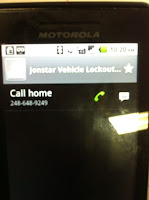JRC Digital Training Portal
Objective(s):
Allies: Alan Heath, Corporate Sales Development Specialist
Obstacles: Budgeting.
Training needed: n/a
Resources needed: n/a
Accomplishments: n/a
Metrics: Each training course will host a series of quiz questions, and users must complete the course with a pre-determined percentage to receive a certificate of completion. Managers can log in to see who has completed each training course and what score they received.
Narrative:
Comparison of some available products
§ Adobe eLearning Suite 2 - $1,799 flat fee for software. Does not include a LMS, but combined with a free LMS system, this has the potential to be a cost effective option.
§ FlexTraining - $12,900 one-time license fee supports up to 1,000 trainees, plus about 25% additional annually for support and upgrades. Hosted on our servers for more control and customization. “Log in and Go” packages available with monthly fee, hosted on FlexTraining servers (less control and customization). Used by the US Dept. of Labor. Program has a lot of options, but may not be the most user-friendly.
§ Unison by RapidIntake.com – Great concept, found some system glitches that reduce usability. $711/month for unlimited users, but only 10 developers (25% off through the end of Feb). With unlimited trainees and unlimited projects, this could be a cost effective solution to provide a training portal for all departments across all JRC properties.
§ Virtual Training Studio 1.12 by BrotherSoft – Completely free, but very basic and not engaging for the user. Also, several issues that reduced usability.
§ Design – A – Course – Appears to have annual fee of about $9,099 for up to 500, but limited course storage.
On a sidenote, http://www.gcflearnfree.org/classes offers free online classes for computer programs like Microsoft Word, Excel, Powerpoint, Access, etc. and would be a good tool to use for those looking to brush up on computer basics. Projected ROI:
Using Oakland Press as a sample – By converting to a self-learning environment, the training portal should reduce monthly training time by about 50%. Assuming a current average of approximately 4 hours of training per month and averages of $178.45 revenue generated per hour* for retail reps and $566.66 revenue generated per hour* for auto reps, the Digital Training Portal has the potential to increase revenue at the Oakland Press alone by:
$8,038.40 monthly
*Avg. based on Dec. 2010 revenue totals